How to handle server-side pagination
Learn how to handle server-side pagination and optimize performance
-
Difficulty: beginner
-
Prerequisites: have your interface interact with a Bonita process
-
Estimated time: 10 minutes
If you’re using list widgets and if your Bonita API requests return a lot of data, you might want to rely on server side pagination to improve performance. Follow this 3-steps tutorial to know how.
Let’s create an interface where a user types something in an input widget, and then it filters the API’s results and automatically adapts the pagination of a list widget.
1. Create a JS object
Go to the JS tab (between Queries and UI), create a new JS object called “Pagination” and copy/paste the following code:
export default {
maxResults (headers) {
return parseInt( headers['Content-Range'][0].split('/')[1] );
}
}| All Bonita API calls returning a collection of elements are paginated, and their response contains a Content-Range header. |
2. Create a dynamic API request
Go to the Queries tab and create a request that will fetch users using server side pagination and filter users depending on a search term typed in an input widget:
-
Name: getUsers -
Method: GET -
URL: /bonita/API/identity/user -
Params:-
Key: p -
Value: {{(UserList.pageNo-1)}} -
Key: c -
Value: {{UserList.pageSize}} -
Key: s -
Value: {{UserFilterInput.text}}
-
3. Configure the interface
On the interface, drag and drop an input widget (rename it UserFilterInput) and a list widget (rename it UserList).
Configure the input widget:
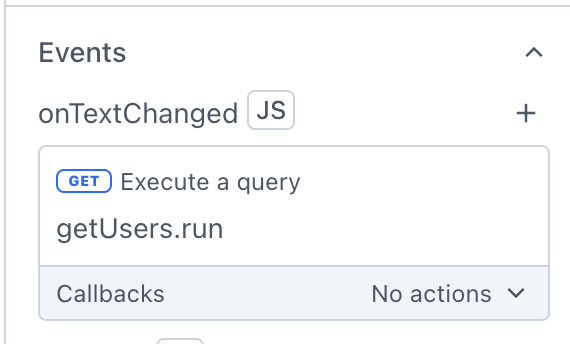
Configure the list widget:
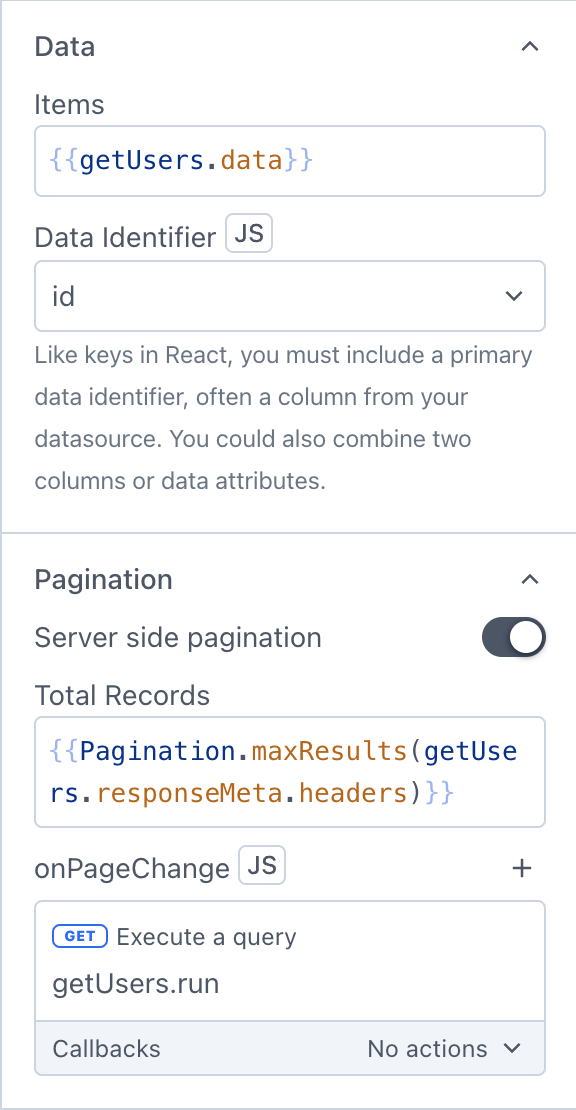
Drag and drop widgets within the list widget and configure them. For example, it could be text widgets where the text = {{currentItem.userName}} or {{currentItem.job_title}}
Click the preview button and enjoy!