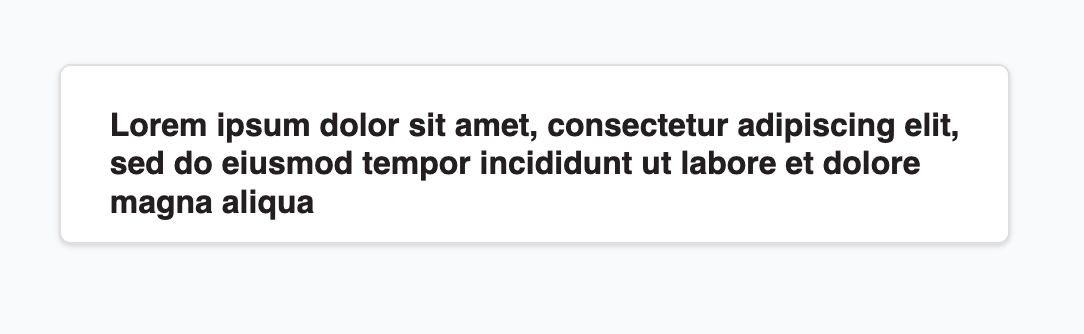Create Fully Responsive Applications
Enhance the layout to ensure the application is fully responsive.
Although applications built with UI Builder are responsive by default, certain settings should be avoided to ensure full responsiveness.
Fixed Height
Setting a fixed height for a widget may cause display issues on different window sizes.
For example, if you set the Height property to Fixed for a Container widget, the content may become truncated when the window is resized.
Scroll Content
For some widgets, for example the Container widget, you can use the Scroll content property if you want to maintain a fixed size.
Example
-
Drop a Container widget on the page:
-
Set the
Heightproperty toFixed -
Disable the
Scroll contentsproperty
-
-
Drop a Text widget inside the Container:
-
Expand it to the width of the Container
-
Add some text to fill the Text widget
-
Preview the page and resize the window: you will see that the content is truncated when the window is small:
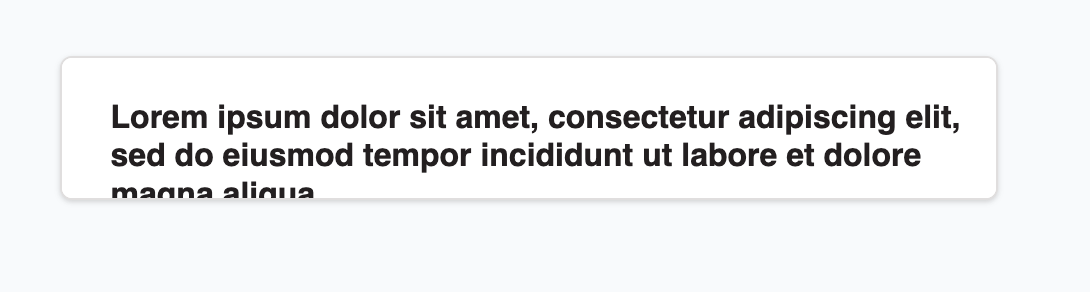
Now, set the Height property of the Container to Auto Height and preview the page again:
you will see that the content is displayed correctly, the Container height adapts to the content: