User process list
This page explains what a user with the User profile in Bonita Portal or in Bonita User Application can see and do about processes.
Users can view a list of the processes they have the permission to start, and start a new instance of a process.
Process list
This list displays the processes that the logged user can start.
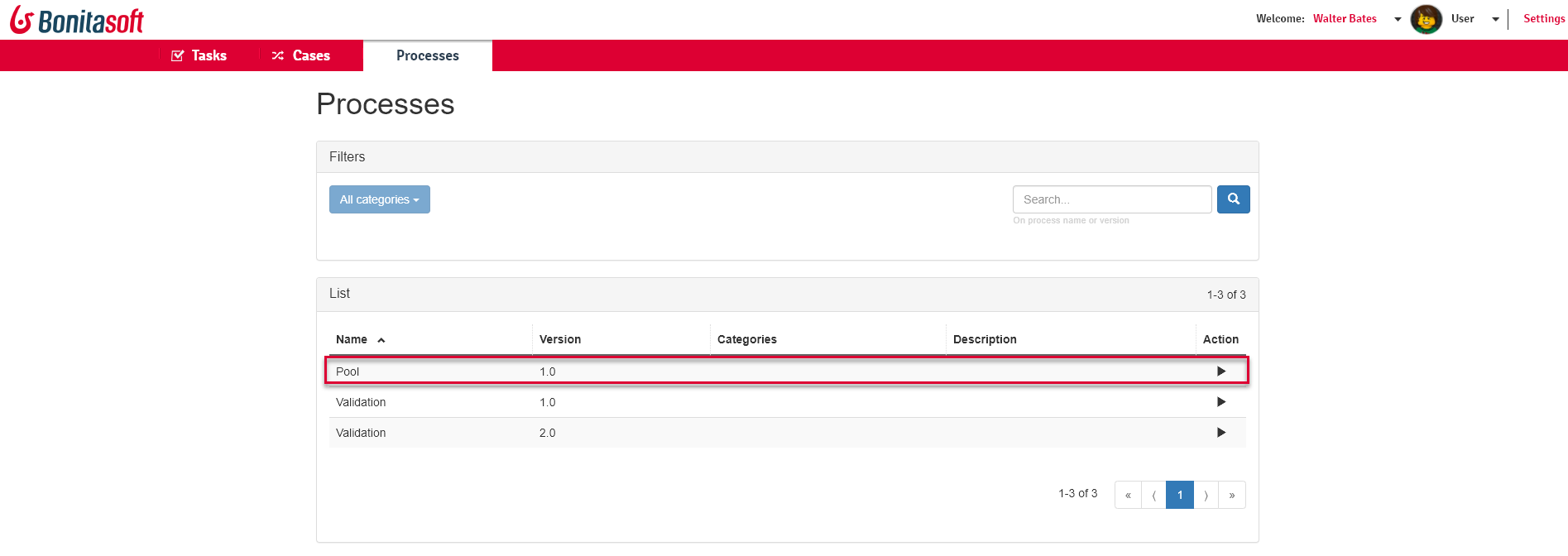
The ability to start a process has been stated in the Studio, by mapping the initiator actor of the pool with entities of the organization the user is part of.
In the pool configuration, here is how to map an actor to the entities of the organization.
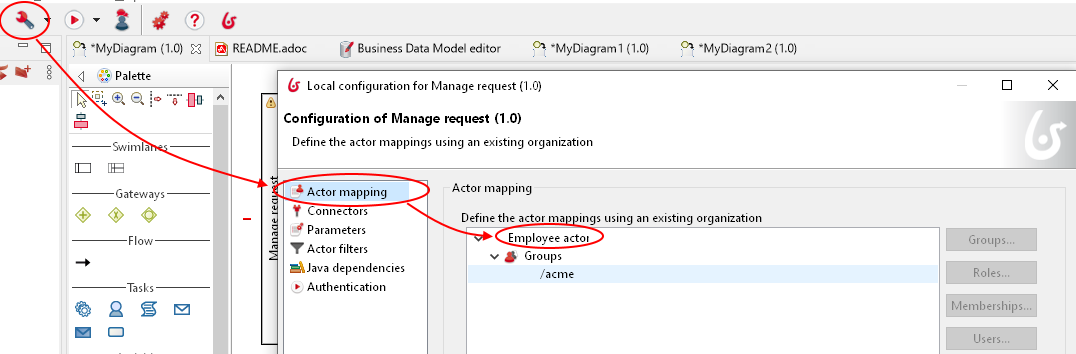
In the Pool properties, here is how to set an actor as the initiator.
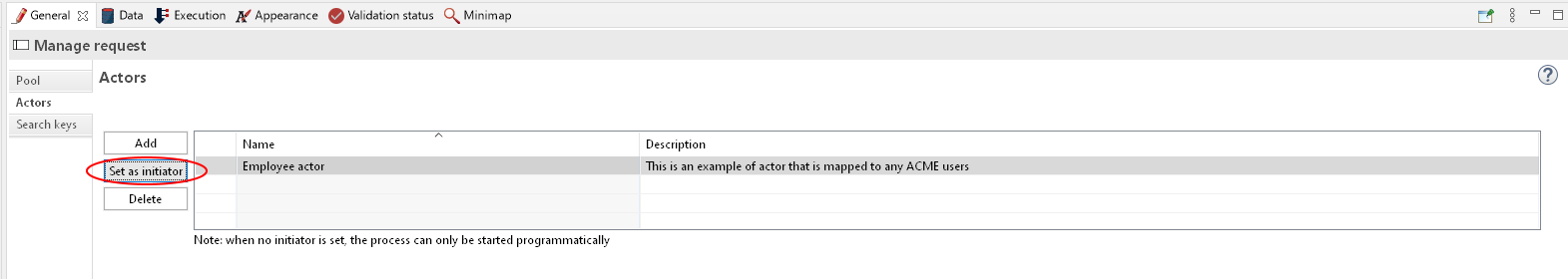
Start a process
To start a new instance of the process, also named case:
-
Click on the arrow at the end of the process row or anywhere on this row.
This navigates to the instantiation form of the process. -
Fill in or select the information requested.
At that step, the process is not instantiated yet.
That means that you can click in the left part of the instantiation form to come back to the list without the need to cancel a case. -
Click on the button ("Submit" or else) The instance is created.
To know more about the creation of the process instantiation form, go to the Getting started tutorial