How to configure Maven
|
For Subscription editions only. |
This page explains how to configure Maven for developing REST API Extensions. For more information on REST API Extensions, you can read the reference documentation page.
Studio embedded Maven runtime
Bonita Studio uses eclipse m2e technology to interact with maven projects. It means that you don’t need to install maven, it comes out of the box with the Studio.
However, if you need to use a specific Maven version, you can change this settings in the preferences. Go to Edit > Preferences > Eclipse > Maven > Installations and Add… a new installation.
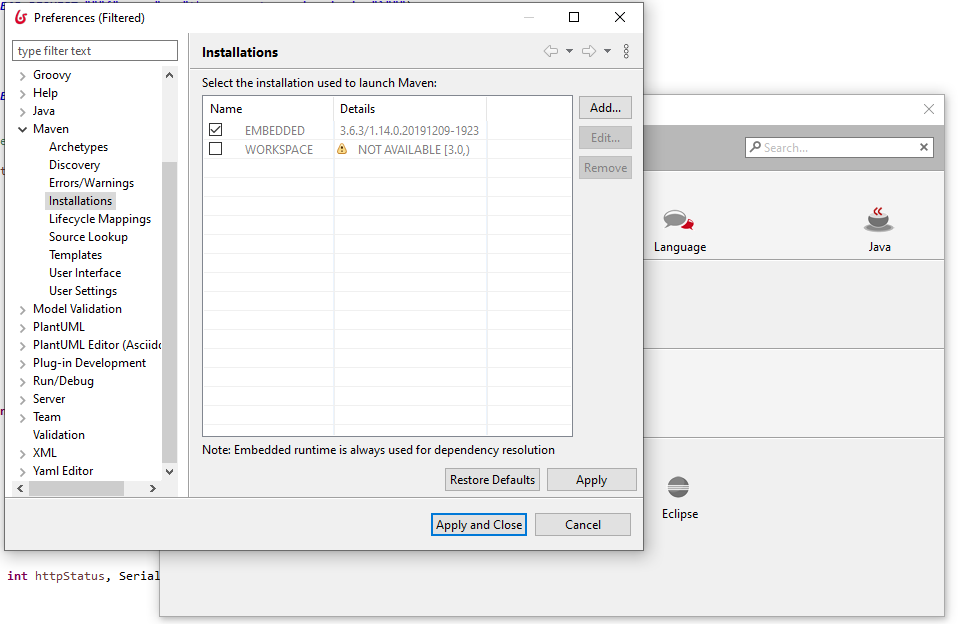
When starting Bonita Studio for the first time, Bonita dependencies will be installed in your maven local repository. By default, the local repository is located in <USER_HOME>/.m2/repository.
Mirror configuration
Refer to the offical maven documentation if you need to configure a mirror repository.
|
Mirror configuration: When setting a mirror using a The |
Proxy configuration
If your provider is restricting Internet access you may configure proxy settings to access to external repositories.
Authenticated HTTPS configuration
If you need to access a repository using authenticated https, check the offical documentation on how to configure the SSL certificate.