User task list
This page explains what a user can see and do about tasks in the Bonita User Application.
Users can view lists of tasks assigned to their team, assign a task to themselves, view lists of tasks assigned to them inside a team, work on the tasks, view the "Done" tasks on different processes, and release tasks (depending on their status).
Overview
Starting with Bonita 7.3, users benefit from a configurable task list, to manage tasks involving human actors from all processes in a more efficient fashion. This page is also made available as a custom page in Bonita Administrator Application > "Resources" tab, to be used in any application, for any user-type profile.
Here are the values of the user task list:
-
Default Master/Detail design pattern, to view list and form in the same screen
-
Panel expand feature, to display wide forms in a large modal window
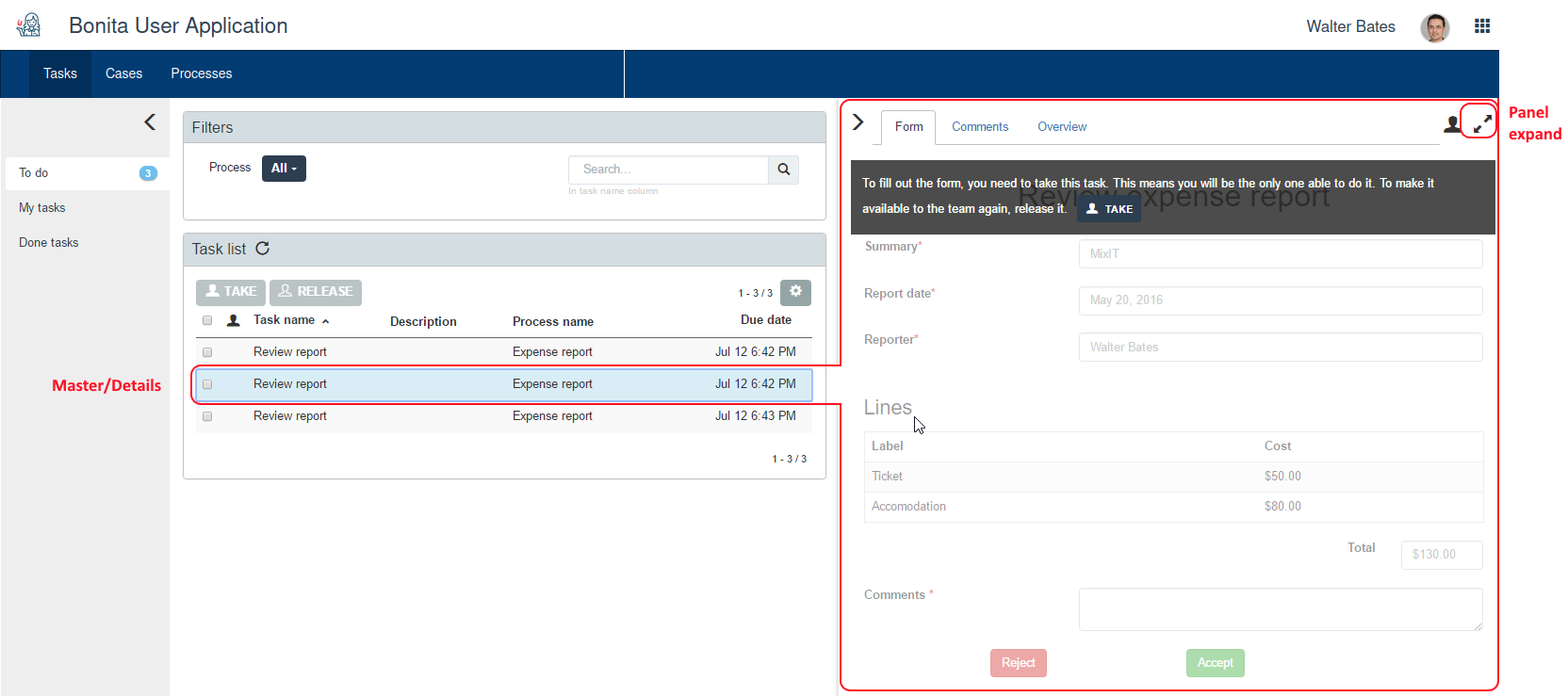
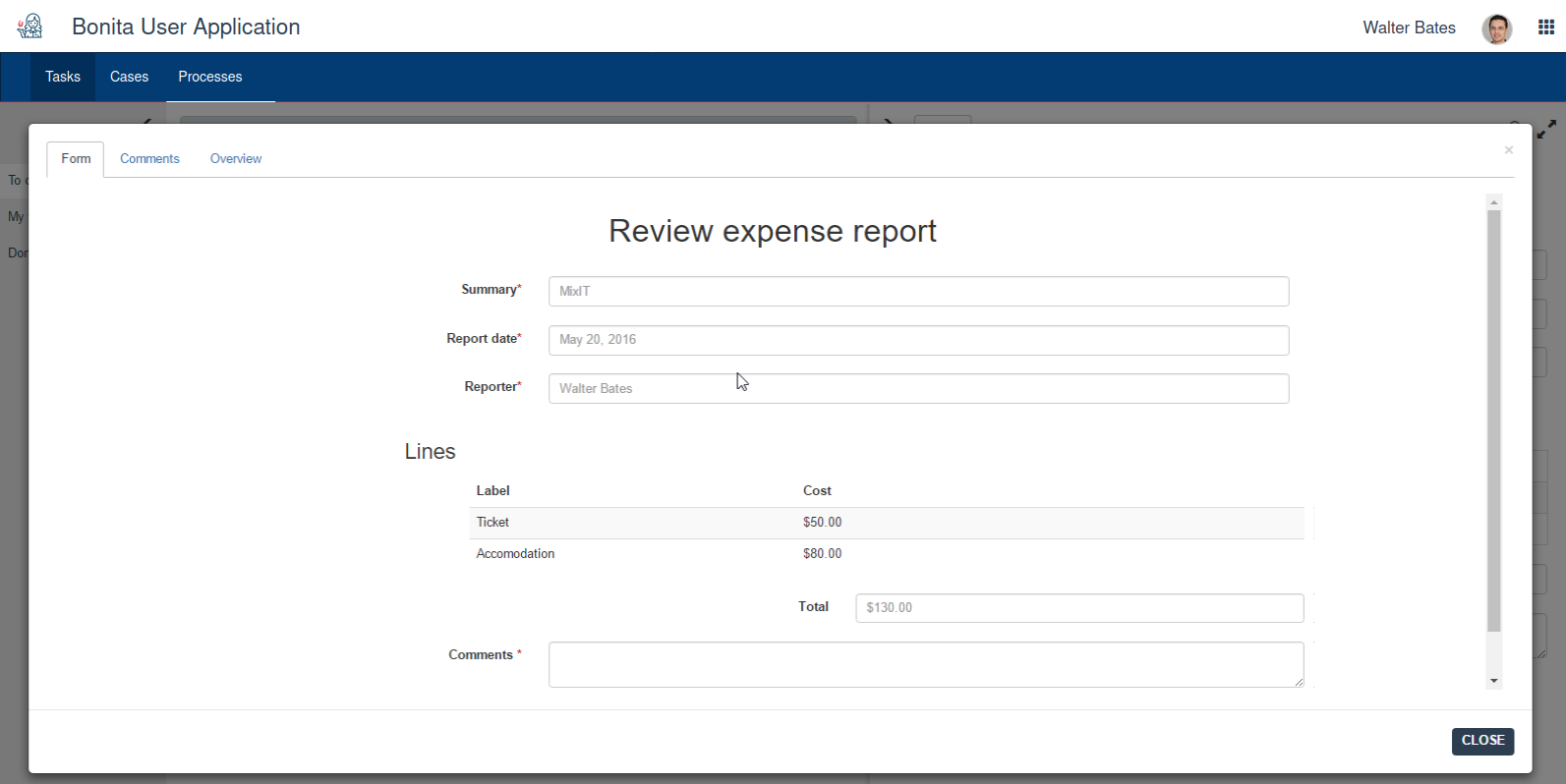
-
List settings: number of tasks in a page, choice of columns, columns ordering
-
Easy access to case information, one tab away from the form. This case information is the case overview page, that the development team can customize
-
Easy access to case comments, also one tab away from the form or case information
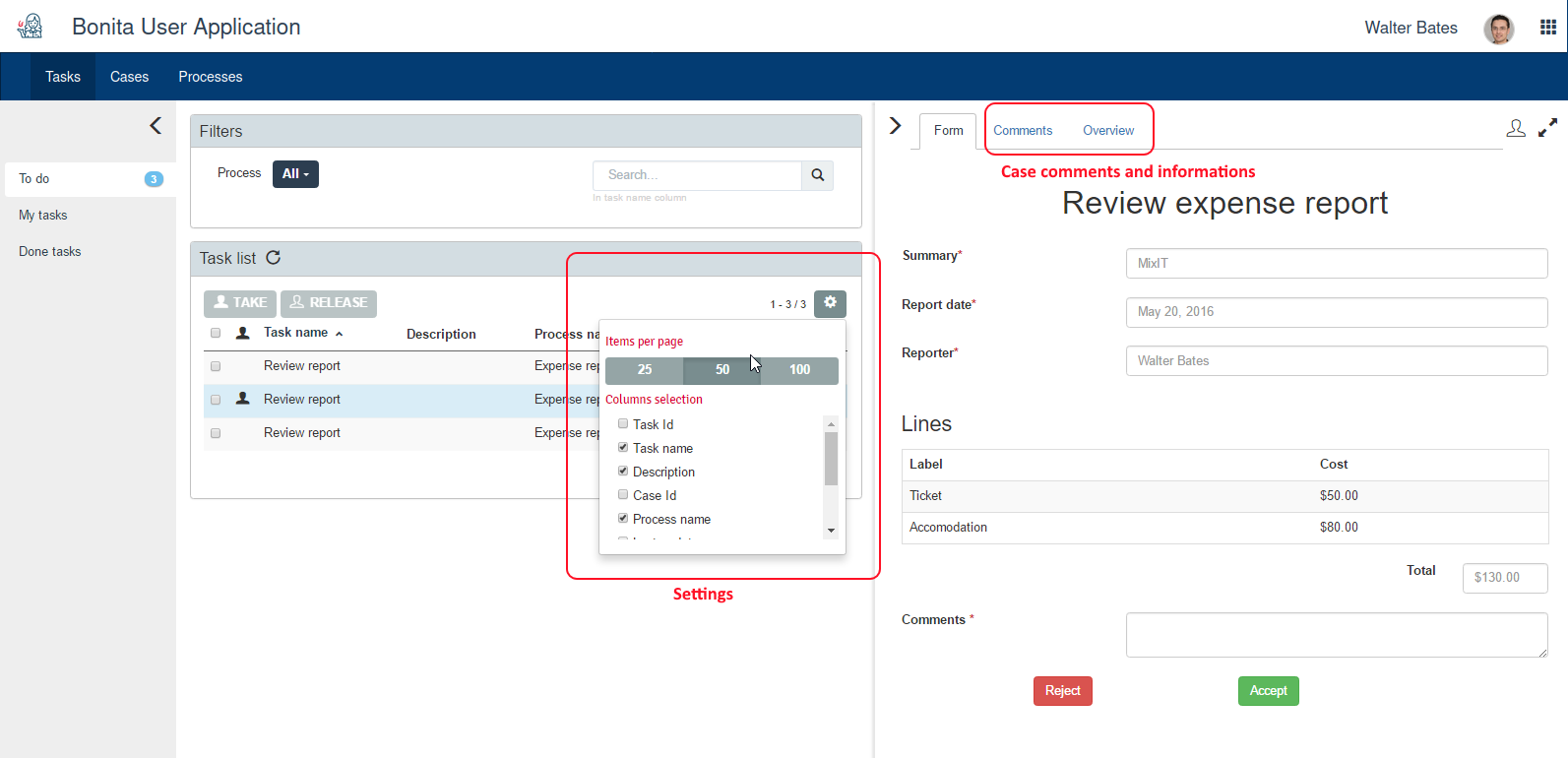
-
Alternate "full width" list, with task information displayed in a large modal window
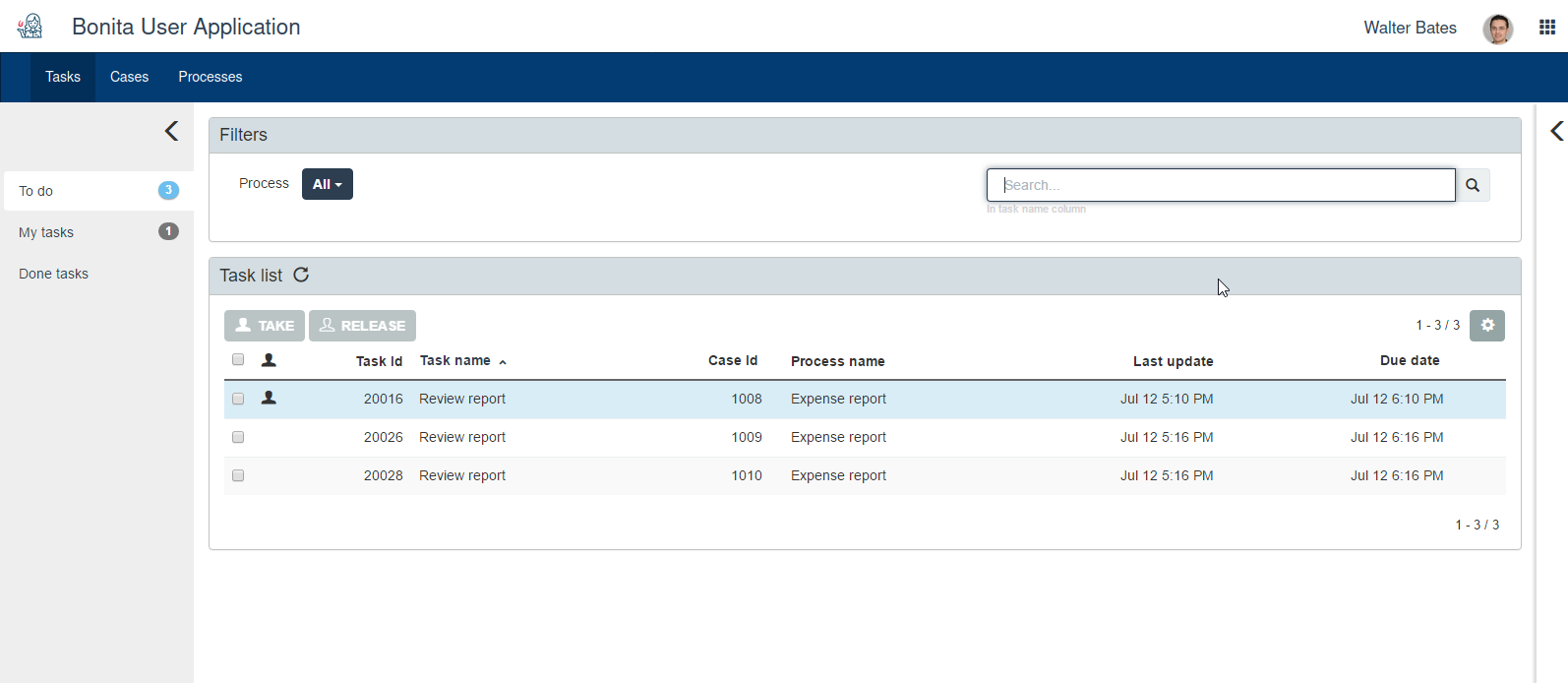
This list also leverages two legacy features (prior to Bonita 7.3.0):
-
Dynamic task display name, for efficient task identification (insert business values in task name)
-
Word-based search, for efficient task name search (search for any word in the task name)
The task list also contains a Done tasks filter, for the user to check if the task has been completed properly.
|
Since Bonita 7.3.0, creating subtasks is no longer possible. However, if subtasks have been created in a process instance in an old Bonita version, and if the Bonita Platform has been migrated to a later version while the case was open, then the subtasks will still be visible to the users assigned, and users will still be able to complete them. |