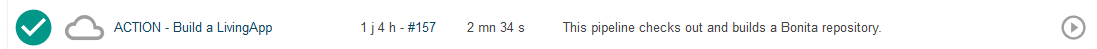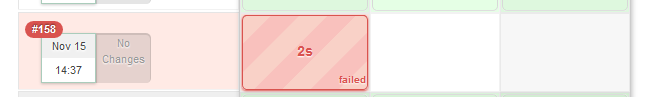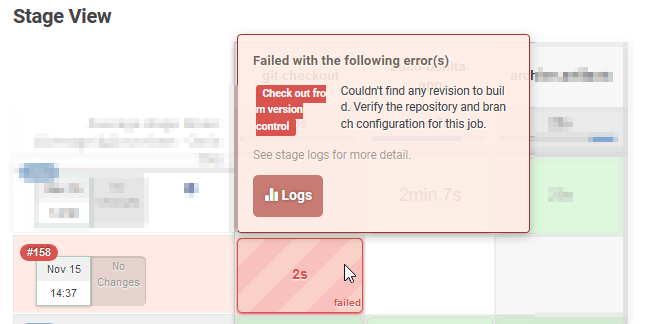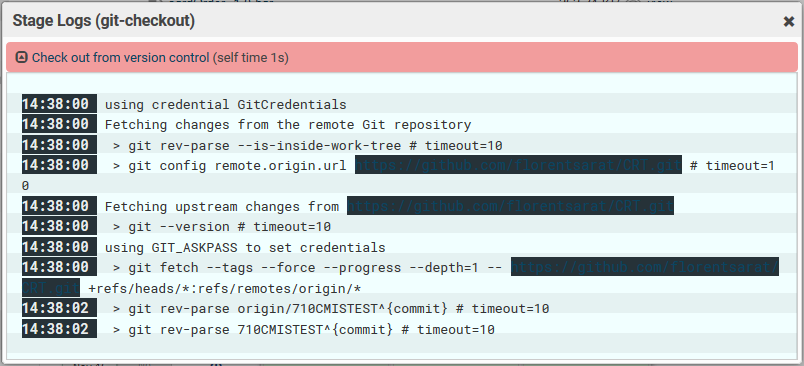Building a Living Application
Launching a build
-
Click on the
 of the "ACTION - Build a LivingApp" job.
of the "ACTION - Build a LivingApp" job. -
Your default build configuration will be pre-loaded. If needed you can change it (includes the repository URL and branch)
-
Click on the build button (lower left).
-
You should see the job progress and steps.
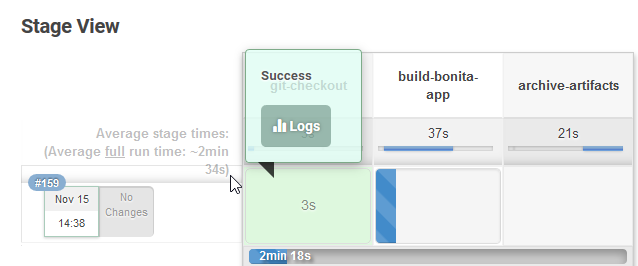
Result of a build
Successful build
If the job is successful, you can consult and download the artifacts created from the build.
You can either see them in the job overview or the detail of the specific build job instance:
-
Job Overview
if your last job fails, it will still display the last successful artifacts. -
Open the job by clicking on its title
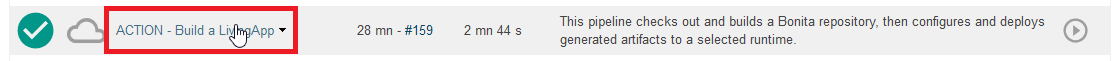
-
In the top of the page, you will find the last successful build artifacts
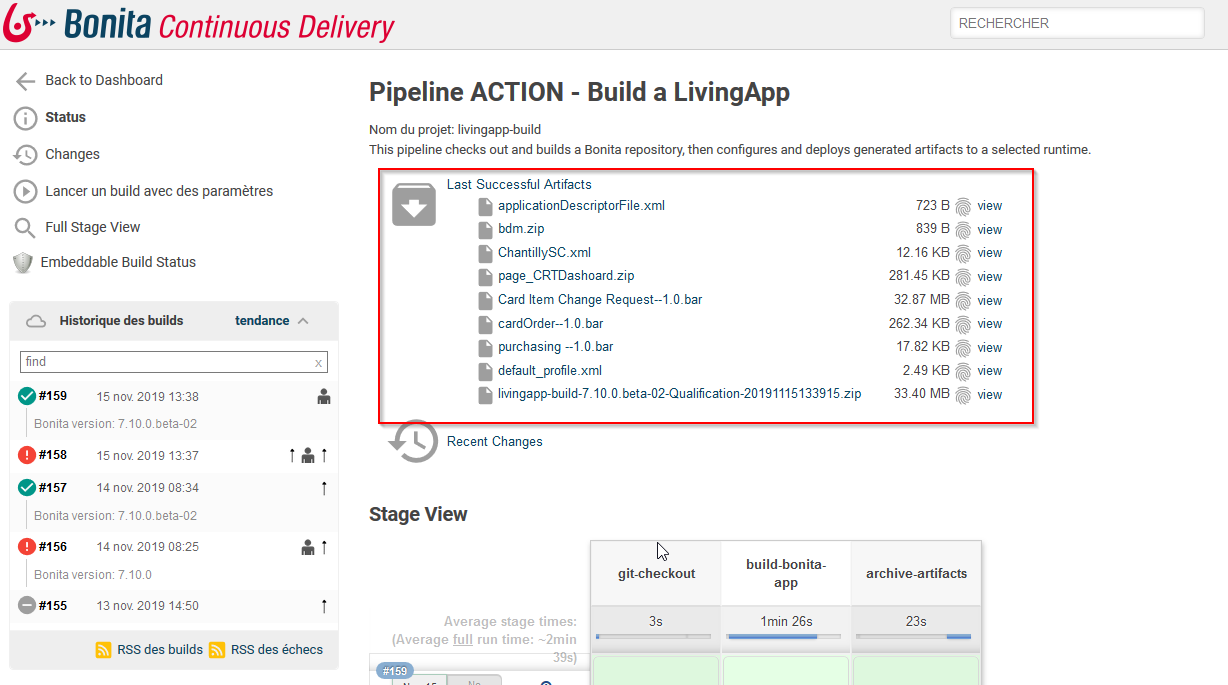
-
-
Job instance detail
This also allows you to consult previous build result -
Open the specific job instance by click on its ID
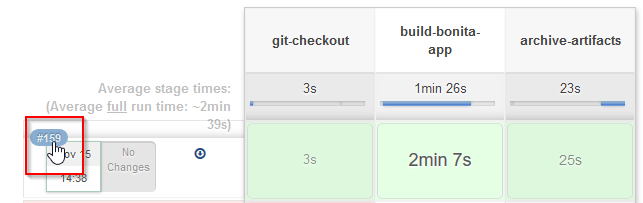
-
You can now consult the result of that job instance:
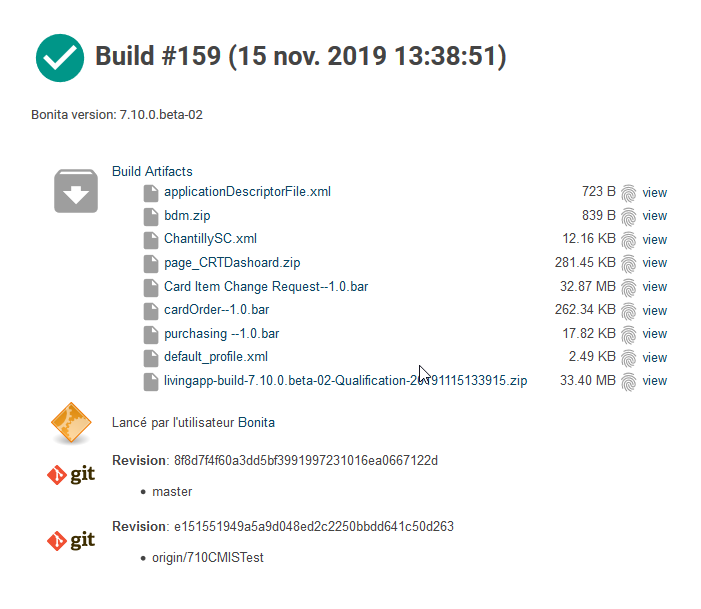
-