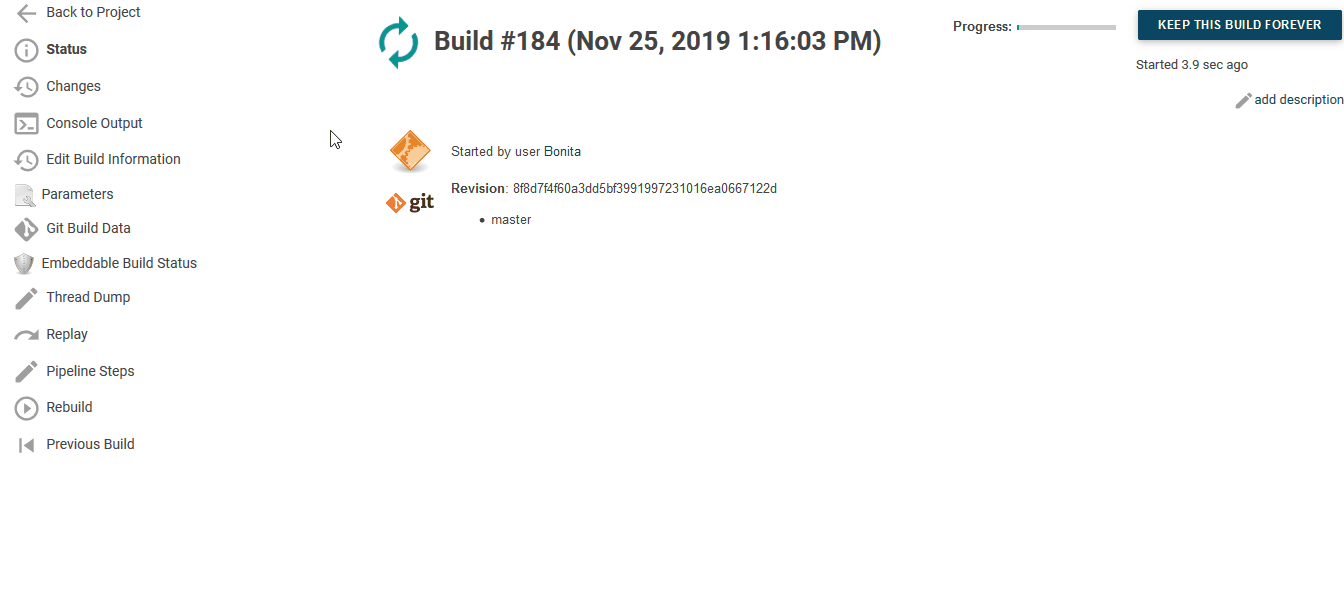Monitoring a job
Last job result information
The result of the last job is displayed next to the job:
-
 : Job is in progress
: Job is in progress -
 : Last job was successful
: Last job was successful -
 : Last job was unsuccessful
: Last job was unsuccessful
Example
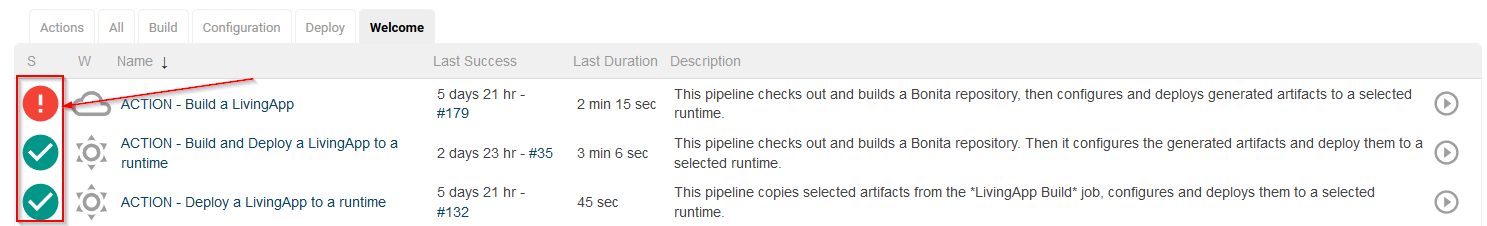
Console Output
You can check the different actions and logs done in a job through the "console output". This output can be view during or after the job execution.
-
Open the corresponding job by clicking on its title:
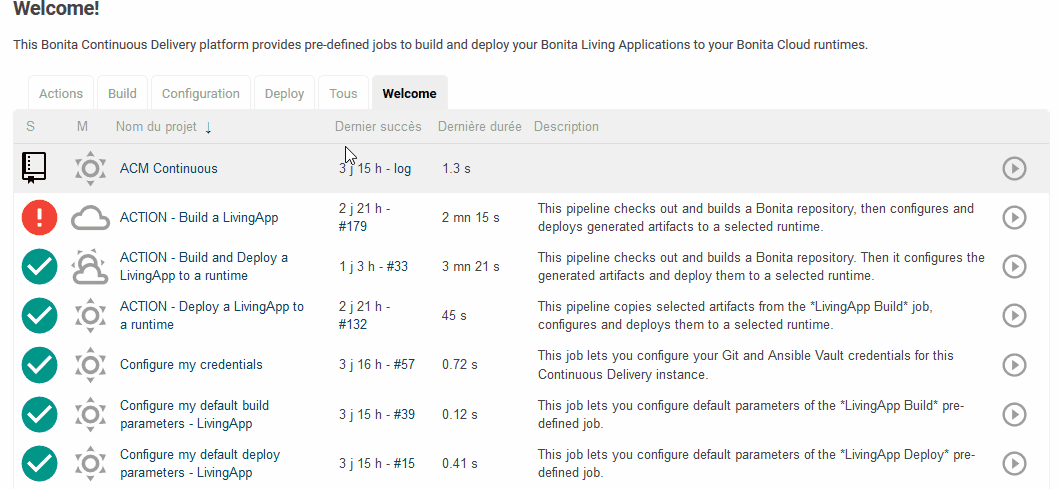
-
Open the corresponding job instance by click on its ID in the main list or side list
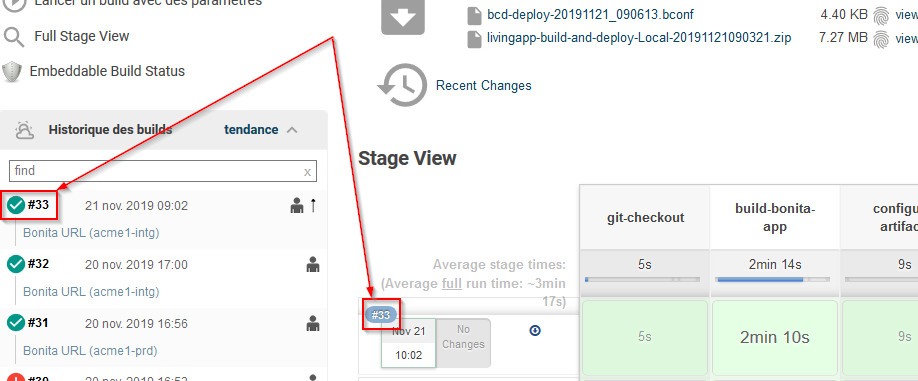
-
On the side panel, click on the "Console Output" entry:
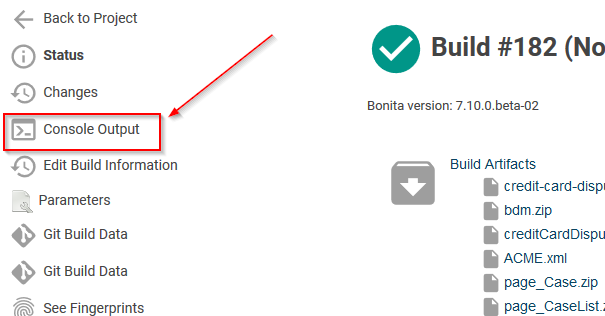
-
You will see all the different actions and logs done during the job: