Changing your password
-
In the home page, click on your username in the top right of the page:
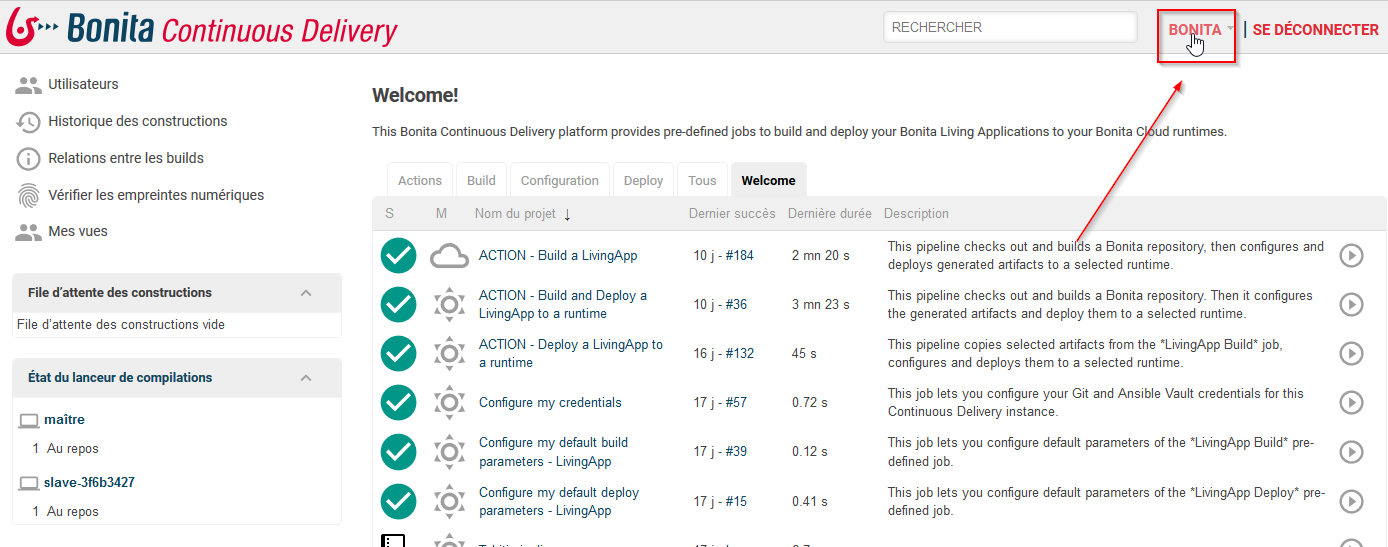
-
Open the "Configure" page:

-
Search for the "Password" section, enter your new password and click on "Save" to apply the new configuration
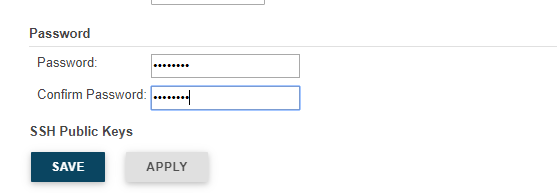
-
Reconnect with the new password