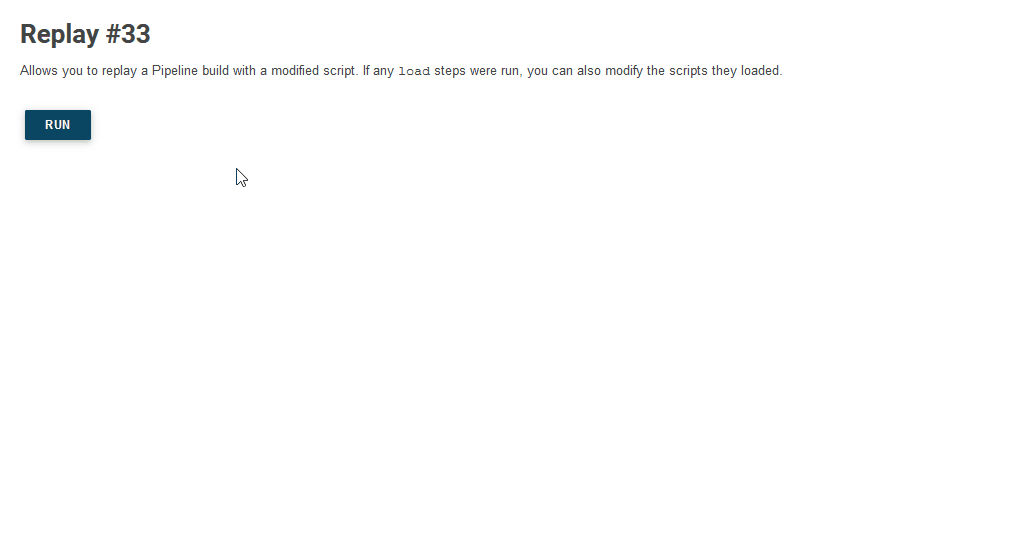Replay a job
You can launch a job instance without changing its parameters thanks to the "Replay" action.
-
Open the corresponding job by clicking on its title:
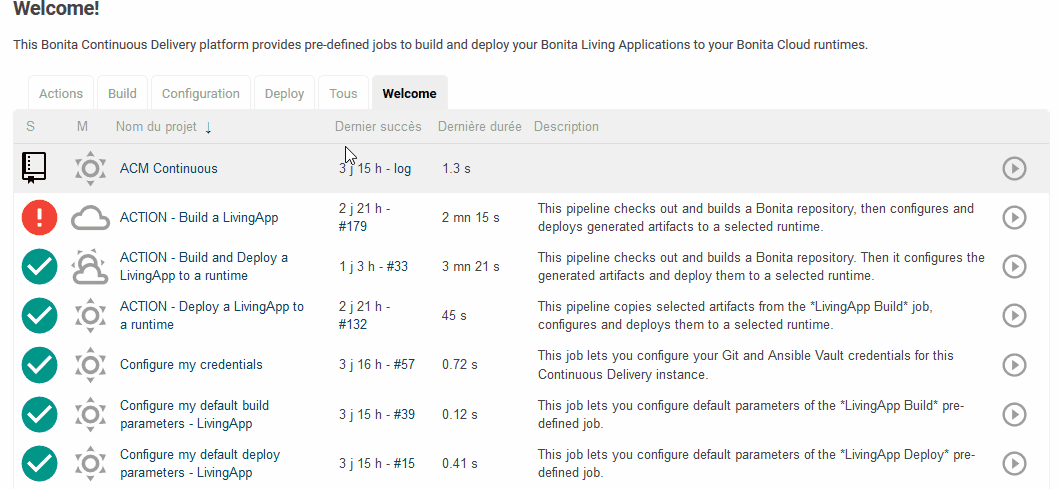
-
Open the corresponding job instance by click on its ID in the main list or side list
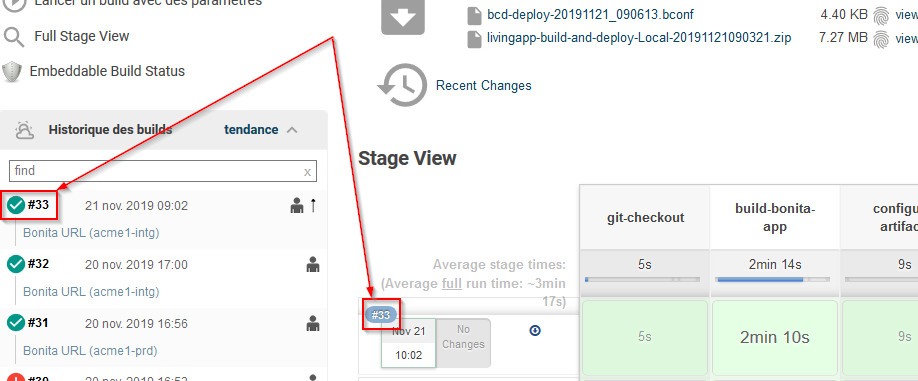
-
On side panel, click on the "Replay" entry:
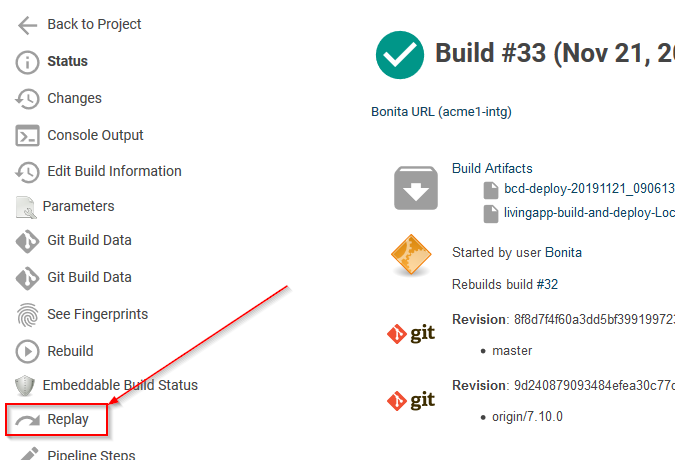
-
Click on the run button and job will be launched again with the same parameters: