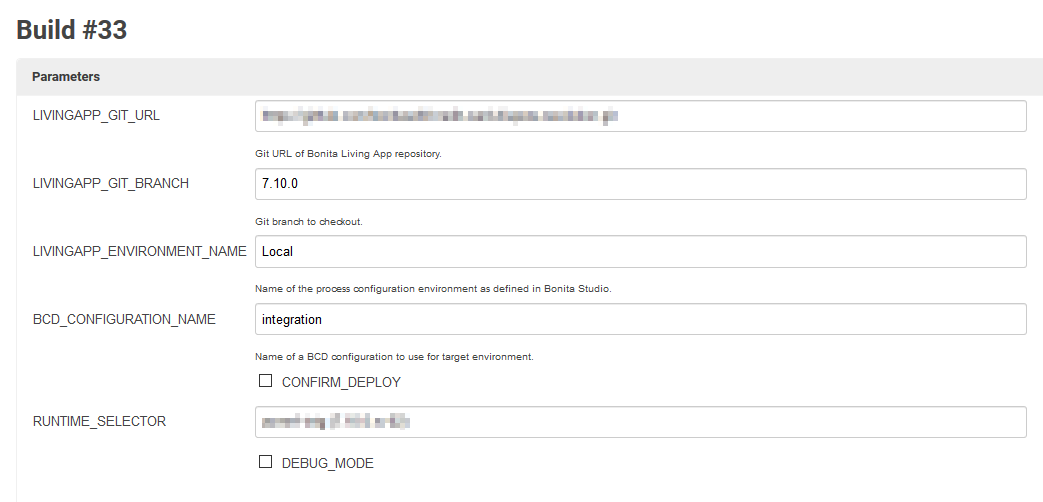Check the parameters of a previous job
-
Open the corresponding job by clicking on its title:
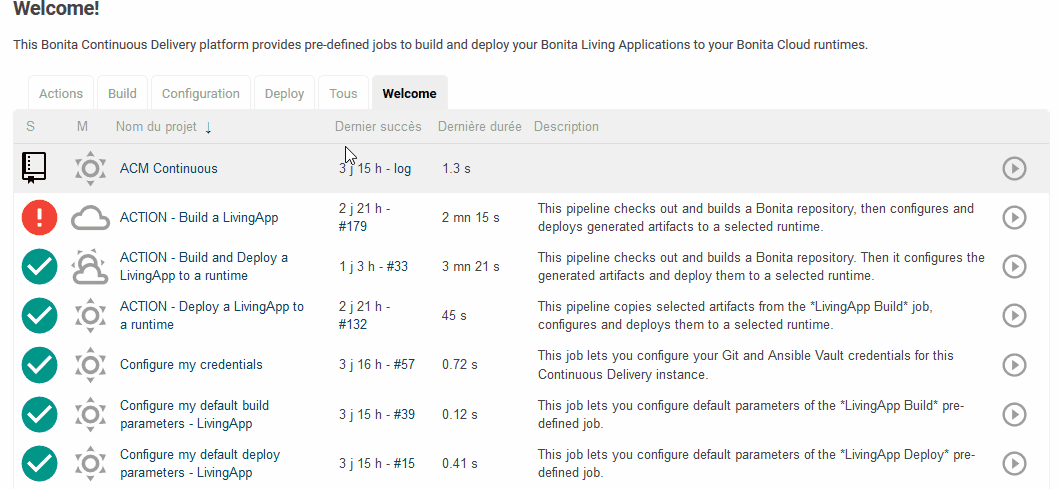
-
Open the corresponding job instance by click on its ID in the main list or side list
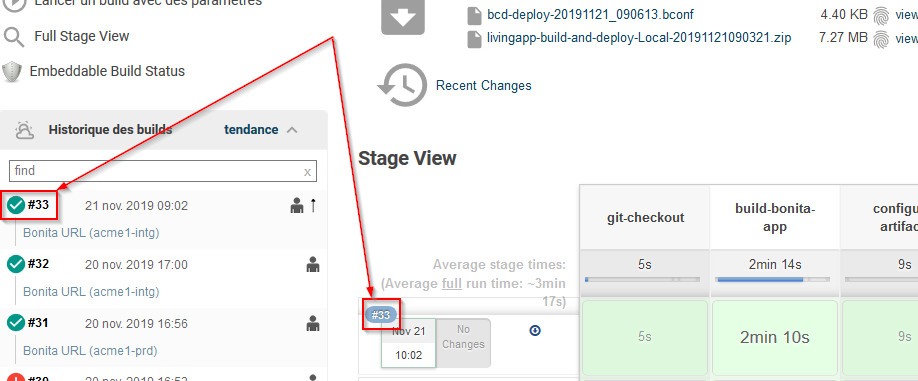
-
On the side panel, click on the "Parameters" entry:
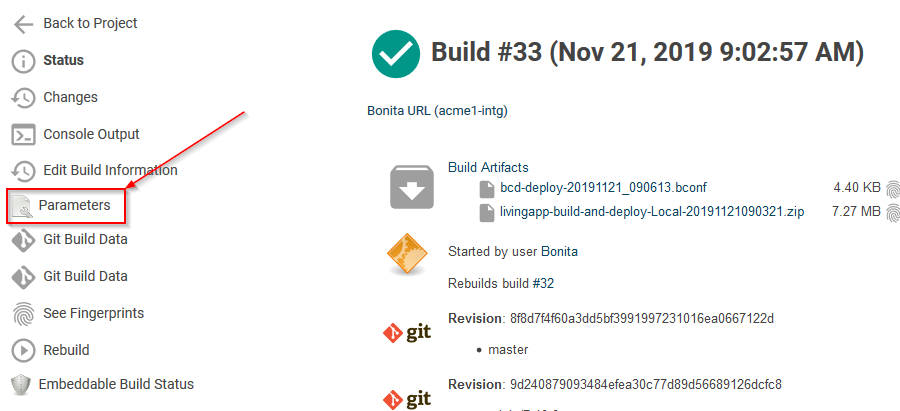
-
You can now view the parameters used in the job instance.