Bonita Reporting Application
An application for analytics and reporting.
Bonita Reporting app will enable you to view statistics and to extract process execution reports with meaningful data from Bonita, for process performance analysis and for pinpointing areas of improvement.
In keeping with Bonitasoft’s promise to continuously deliver valuable, high quality features, we had to relinquish the Analytics and Reports page starting from Bonita 2021.2.
|
For Efficiency, Performance and Enterprise editions only. Bonita Reporting App is available for download on the Customer Portal/Customer Service Center. A customer account is required for downloading the .jar , that contains “Process Historical Data” report and “Human tasks historical data”. |
Overview
The bonita-dashboard-app-1.1.1.jar, contains two reports “Process Historical Data” and “Human tasks historical data”.
First, you will have to choose the process which you want to analyse. From the list of processes responding to selection criteria, select the one you want to analyze. After that you will get redirected to the reporting pages.
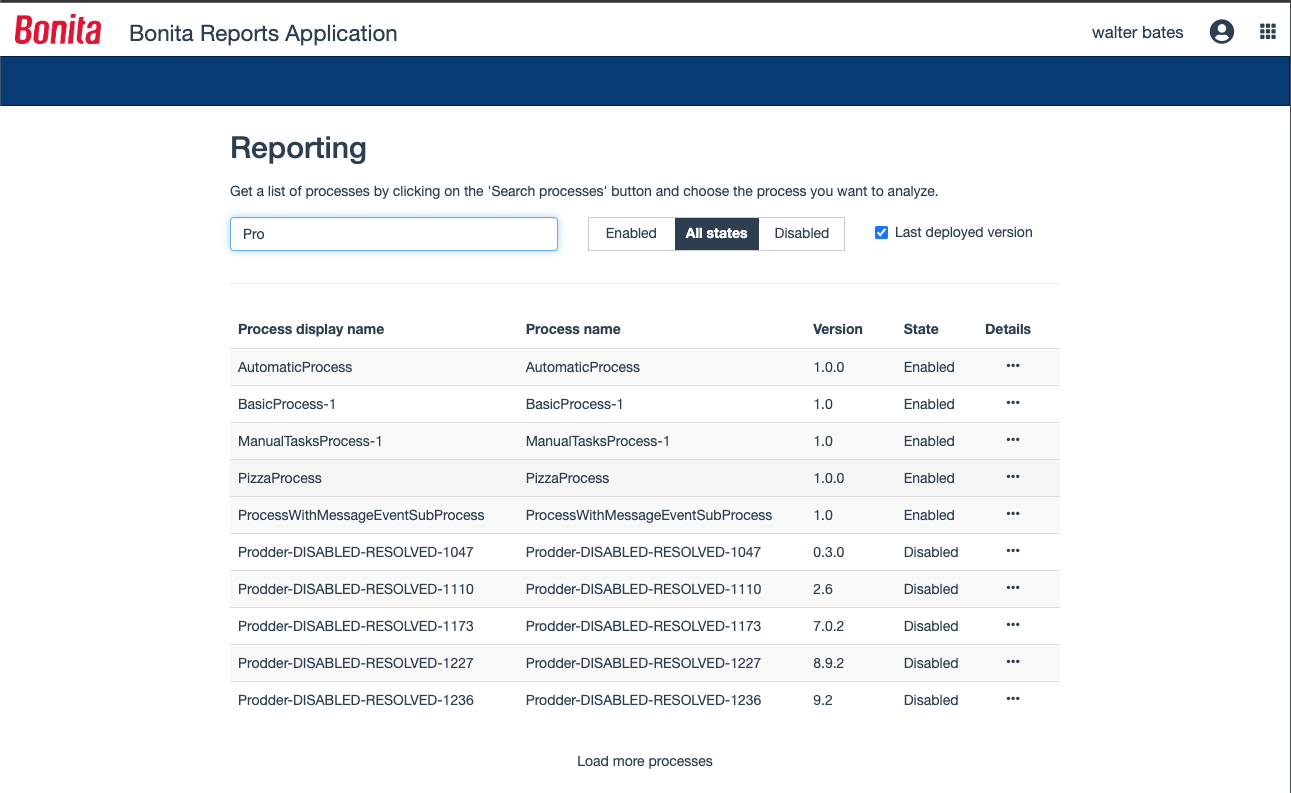
Process historical data
On report’s page, based on cases execution data in a defined period of time analysis, you’ll have the possibility to generate the graph with cases average time and/or download the file with detailed archived cases data in .csv format inside a zip. This enables you to analyse it your chosen analytics tool.
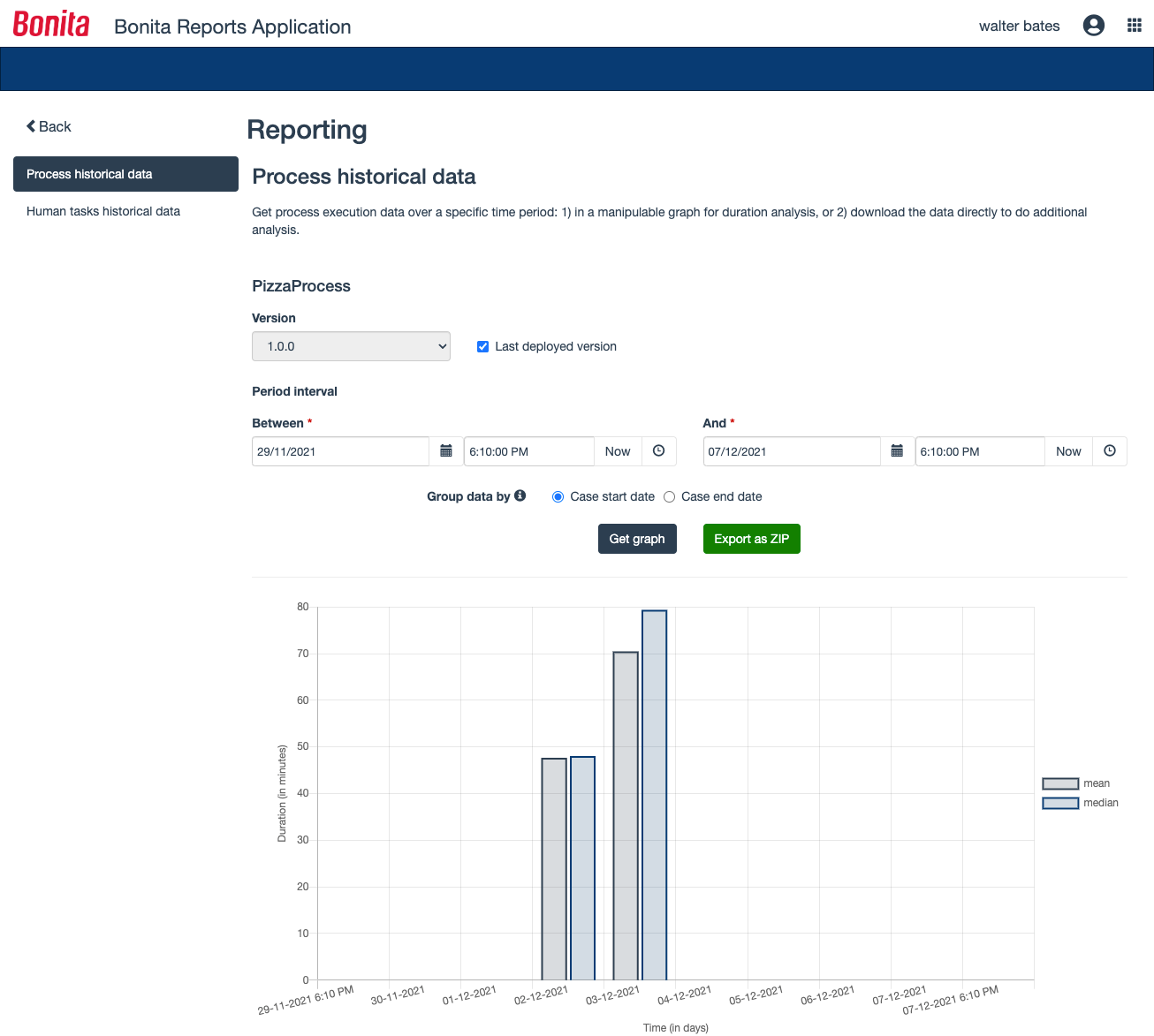
Human tasks historical data
On report’s page, based on human actions in cases during a defined period of time, you’ll have the possibility to generate the graph showing tasks average handling time and/or download detailed archived human tasks data, packaged in a .csv format file inside a zip. This enables you to analyse it your chosen analytics tool.
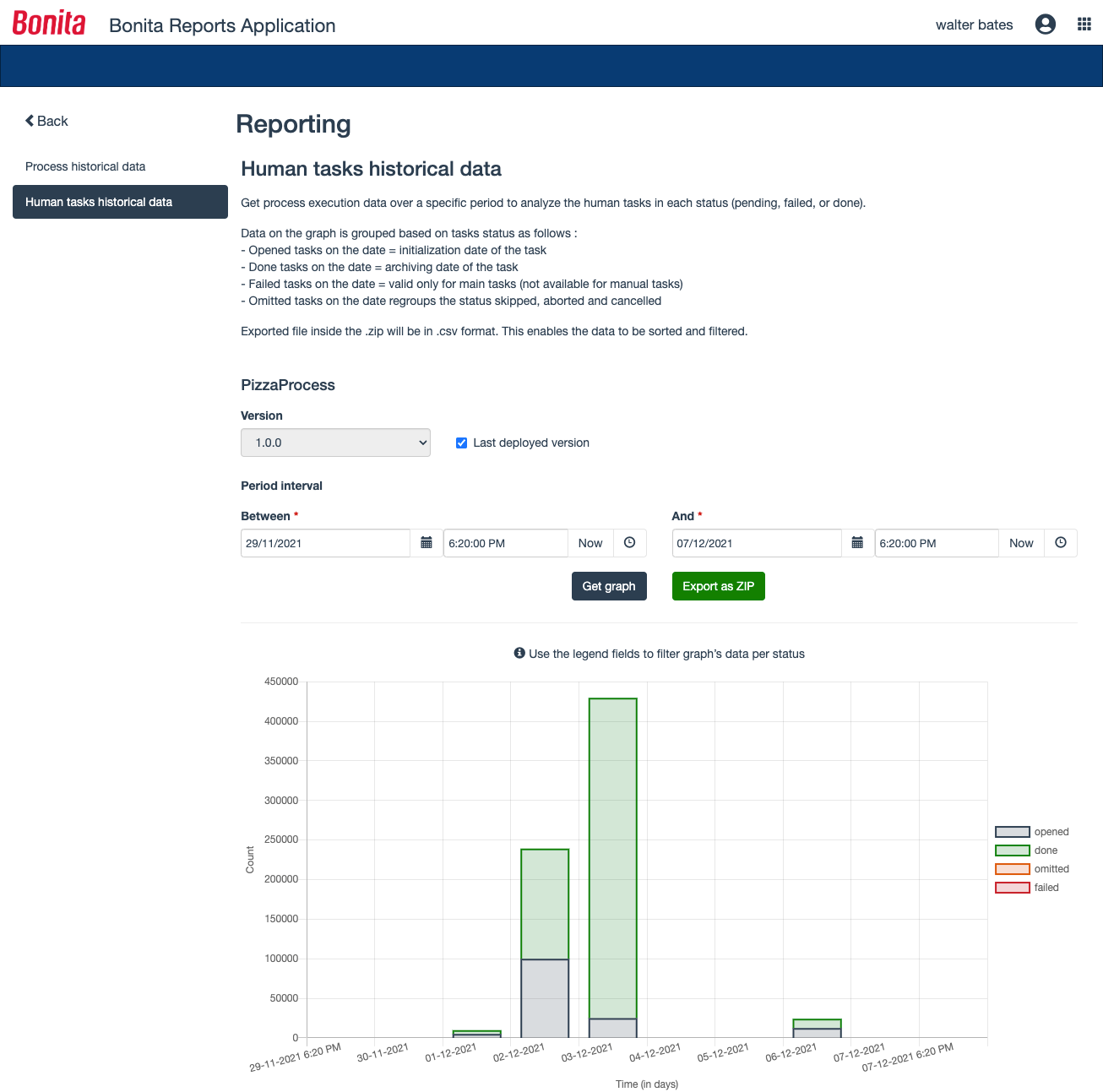
Advantages
-
Reporting App is a Bonita application, hence it is compatible with Bonita ressources. For exemple, Organization Management can be used to have the application available to specific users.
-
The reports are a combination of the already known reports in Jasper and customer feedback, along with an improved performance.
-
New user interface