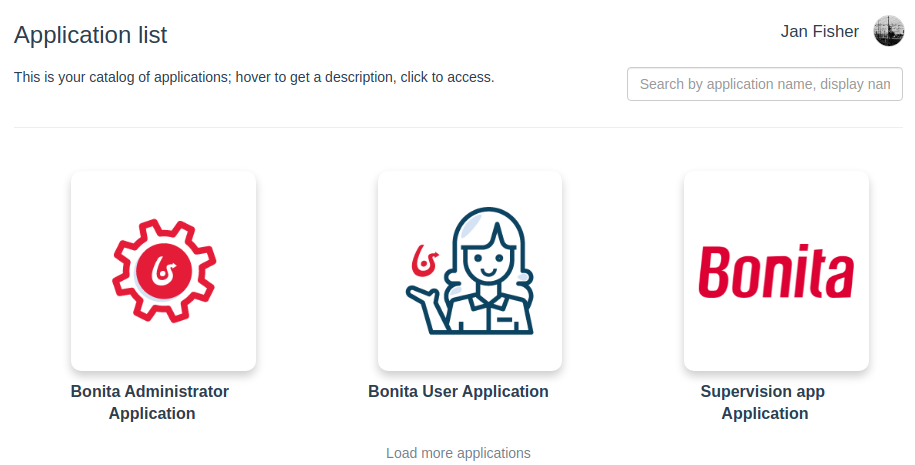Navigation between User Interfaces
In Bonita Applications
Users may be mapped with several profiles, opening permissions to access several applications. Or only one profile can be mapped with several applications. In both cases, the user can navigate between applications they have the permissions to access.
The first way to navigate to a different application is through the Bonita Layout.
. The user clicks on the mosaïc icon in the Application header
. The user selects the tile of the application to navigate to
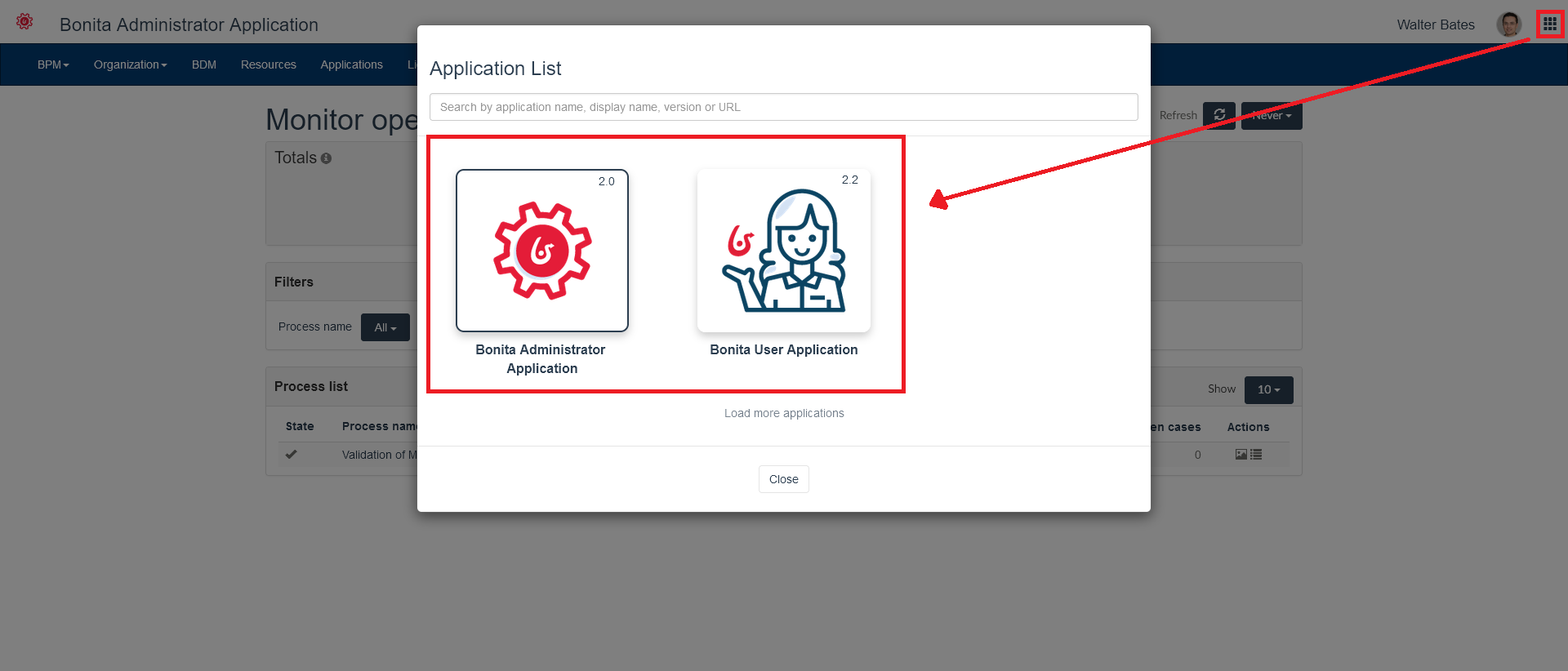
The second way is through the Application directory, which is the first application a user sees when connecting to Bonita: