Configure BICI Operations Management Living Application
A Living Application is provided with BICI to:
-
Manage polling - check installation guide.
-
Configure processes and compute prediction models.
Polling
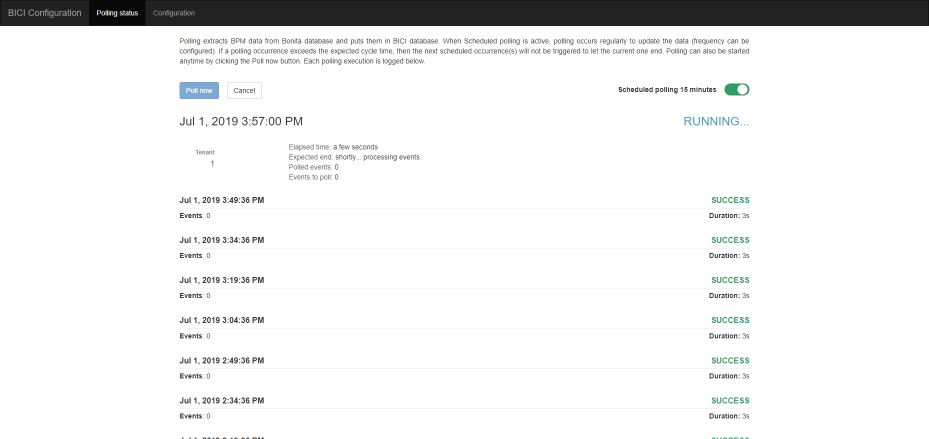
This page shows what is the current status of the synchronization of the data between Bonita and BICI storage. In order to learn from the history of all executed processes in Bonita platform, BICI backend needs to access and poll data from the Bonita platform database. The first time BICI backend is launched, all data regarding case and task execution is retrieved from the Bonita platform database. Then, every 15 minutes (default configuration), a job updates the module with data of newly executed tasks and cases.
Manage polling executions
The polling can be handled in BICI Configuration Living Application.
This page allows to:
-
activate/deactivate the polling
-
run it immediately
-
cancel any running polling
-
see previous polling executions
Refer to the installation guide for more details.
Processes configuration
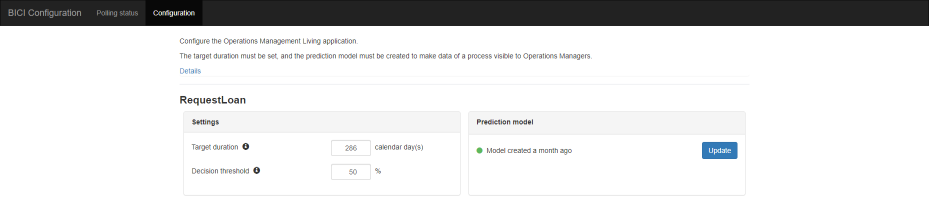
Target duration
The target duration is a mandatory configuration to set. It allows BICI to know what is a normal time execution for a given process. With this information, the algorithm computes a percentage of chances for the process instance to finish within this time.
In the page, the target duration is configurable in calendar days.
Decision threshold
This configuration is set for each process. It defines the percentage of likelihood to finish on time below which a case will be considered as Predicted late.
e.g. if the decision threshold is set at 80%, all cases with a percentage lower than 80% will be displayed as predicted late in the Monitoring view, and all cases with a percentage of 80% or higher will be considered as On time. This use-case can be configured when the process is critical and any deviation must be tracked and trigger a corrective action.
By default, this parameter is set at 50%.