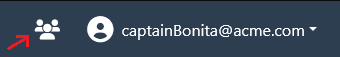Installing Bonita Central
Bonita Central is provided as a Docker image that can be downloaded from Bonita Artifact Repository.
Ensure you have correctly set your credentials up before going any further.
Configuration
Bonita Central needs a specific Bonita Subscription license, that defines how many remote runtimes you are allowed to manage.
Please contact your Customer Success referent to obtain such a license.
Once receive, place this license in a specific folder, called hereafter <CENTRAL_LIC_FOLDER>
Starting a new Docker container of Bonita Central
docker container run -d --name my-bonita-central \
-h <HOSTNAME> -v <CENTRAL_LIC_FOLDER>:/opt/bonita_lic \
--user 1000 -p 8080:8080 \
bonitasoft.jfrog.io/docker/bonita-central:1.0.3where:
-
<HOSTNAME>is the name of the machine for which you have generated the Bonita license file -
<CENTRAL_LIC_FOLDER>is the folder where you place the license file
Then, you can log in the Bonita Central Application using the default credentials: captainBonita / ch4ng3-M3!.
|
Once connected, the default user should be disabled, and a new user should be created. To do this, click the "Organization management" button in the top right of Bonita Central, as illustrated below. |