Retrieve Bonita AppRuntime Logs
Retrieve Bonita Logs Job
The job "ACTION - Retrieve Bonita AppRuntime logs" allows you to retrieve the logs of your Bonita AppRuntime.
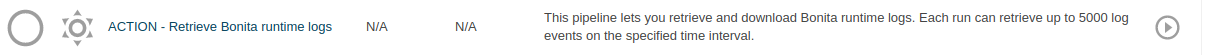
Retrieving the logs
-
Click on the
 of the "ACTION - Retrieve Bonita AppRuntime logs" job.
of the "ACTION - Retrieve Bonita AppRuntime logs" job. -
This will open a form that enables you to configure the time range of the logs, the output format of the log file (csv or json) and the target AppRuntime
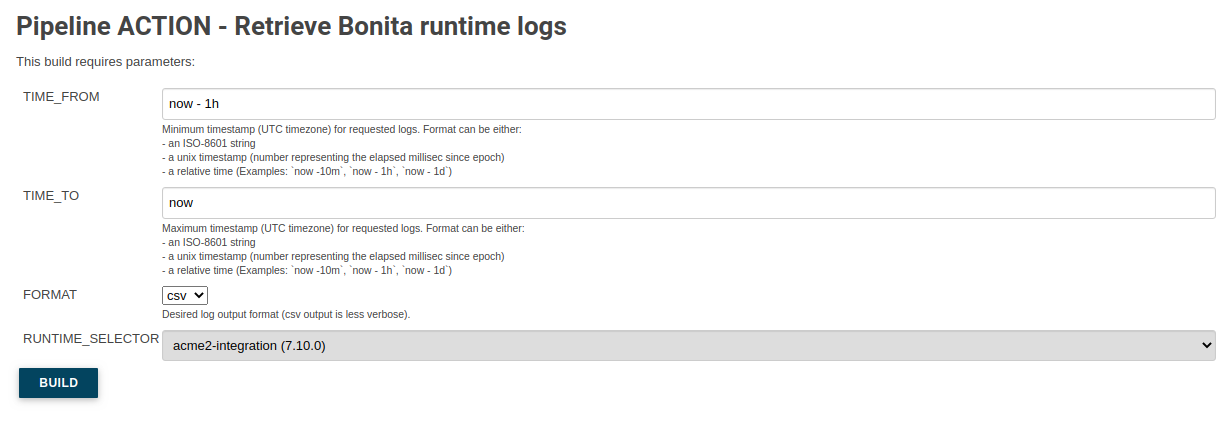
-
Click on the "Build" button to request the logs
-
When the job is finished, the job will have a build artififact that contains the logs
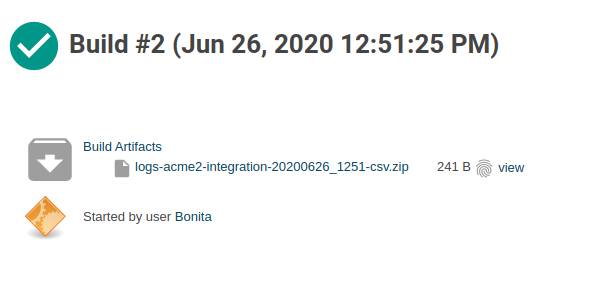
-
Download the artifact to access your logs